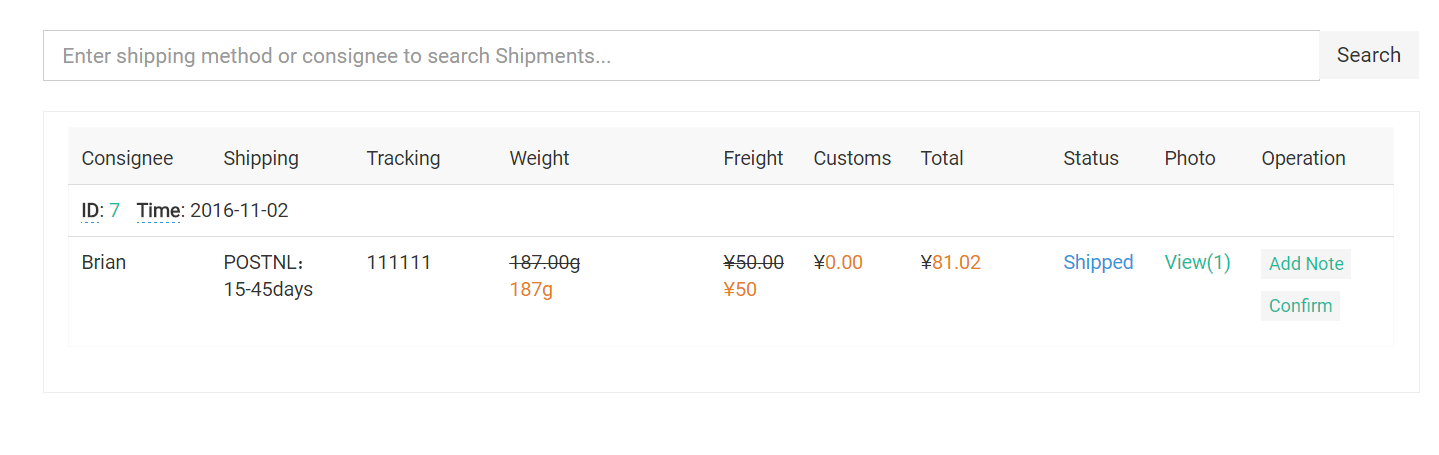How It Works
Buy From Taobao Internationally With Cocbuy
This step-by-step guide is for you if you are new to buy from taobao with agent. Some time invested in learning first can save a lot of headaches later.This guide is written in 4 sections:
- Part I – Place a new order on Cocbuy
- Part II – We make the purchase for you
- Part III – Make second payment(shipping cost+service fee)
- Part IV – We ship items to you
You can buy from taobao using Cocbuy only if you’re registered, so if you’re new to Cocbuy, register here.
Part I – Place a new order on Cocbuy
1. Item URL
You can copy and paste urls of items you want to buy from taobao.com or 1688.com and clicking on Add.
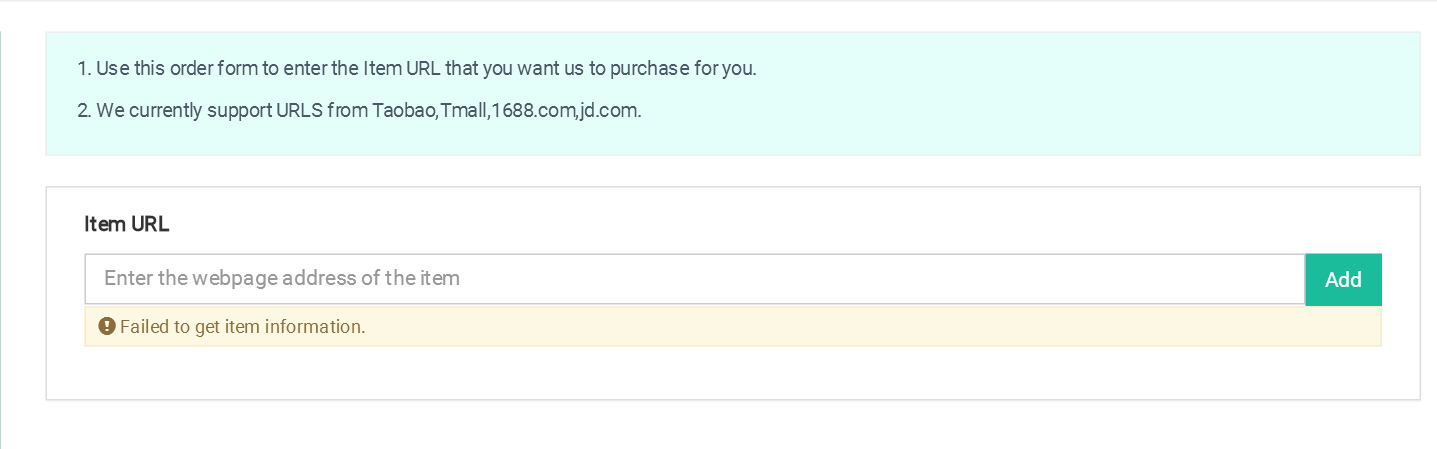
2. add to cart
You’ll now be shown details of this item that grab from the orgianl taobao address.Simply select the options from the page and click the green Add to Cart button.with”Enter sale price” option,you can input the real price when our system can not grab the sale price sometimes.
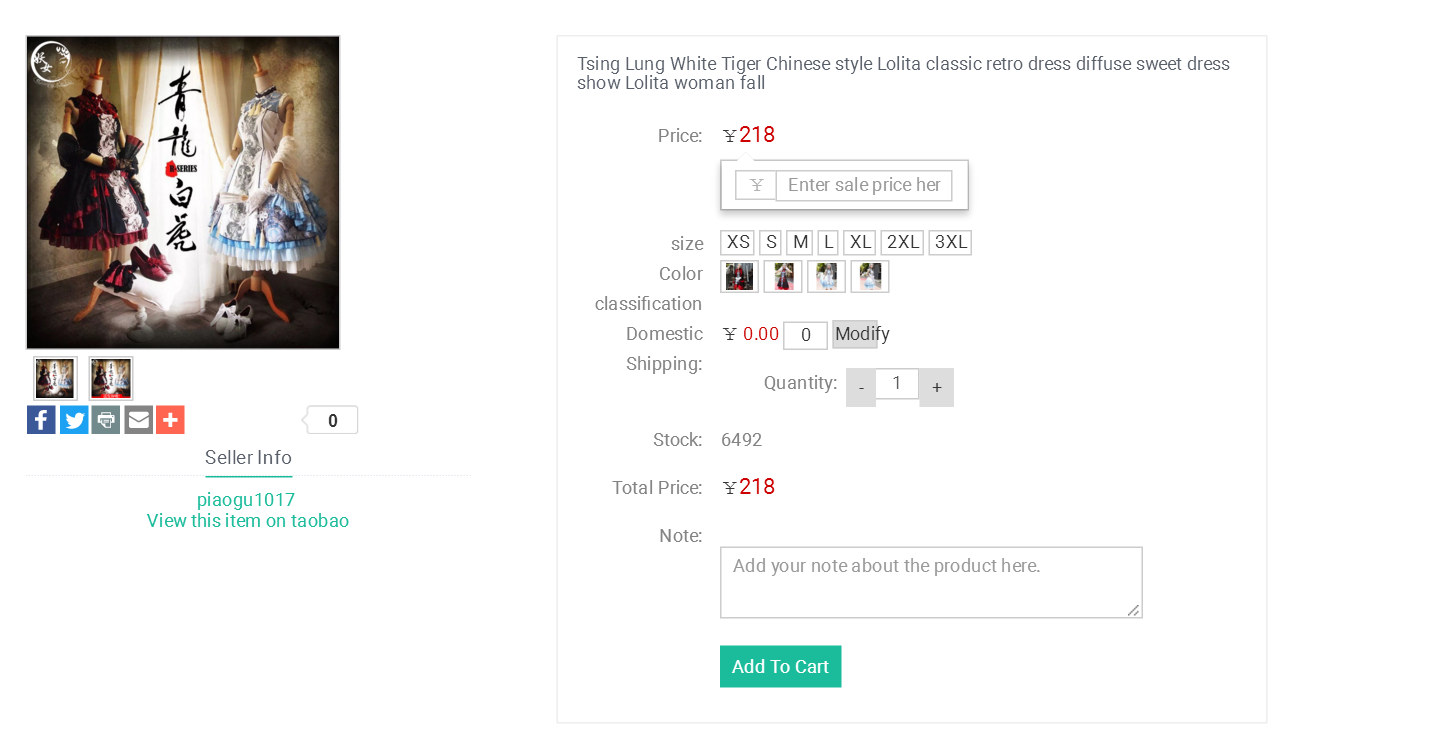
3. proceed to checkout
Go to “My Cart”,you will see items you have added.you can now add more items to your cart or If you’ve finished shopping, click Proceed to Checkout.
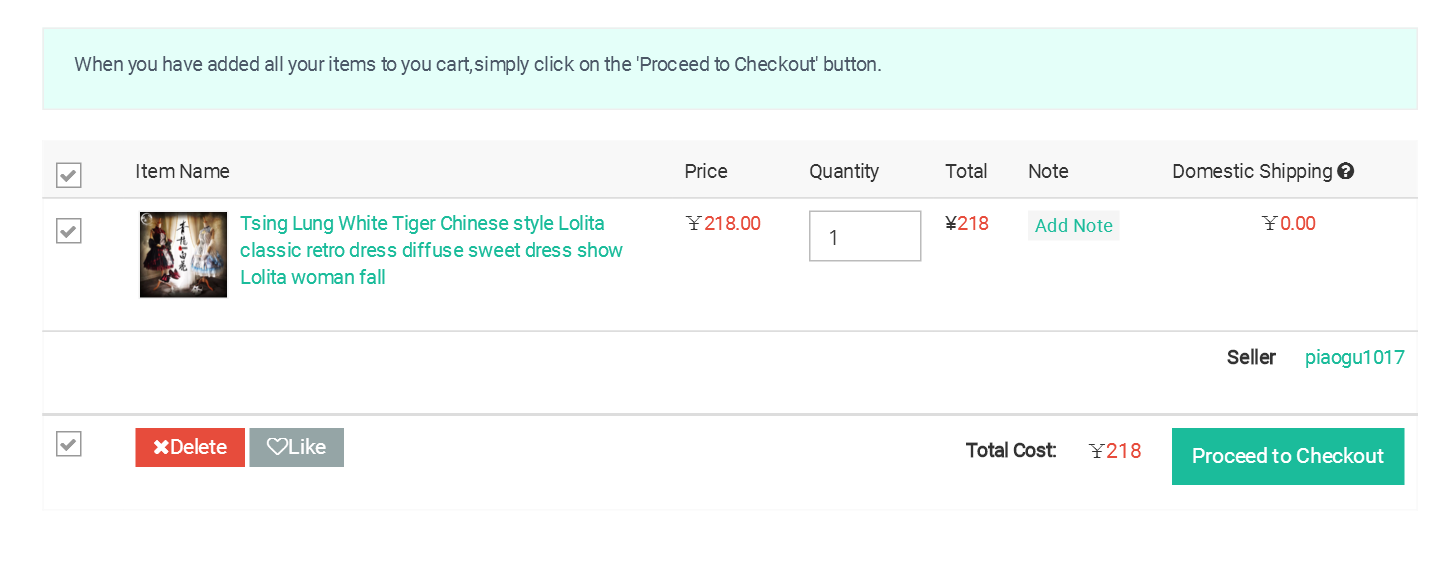
4. first payment
You’ll now be shown a review of your order, with discard box and QC photos option. After checking that all the details are correct, click Pay Now.this is the first payment include item price and domestic shipping fee to our warehouse.
You must have enough funds in your account to pay for items at the time of the transaction. If you do not have sufficient credit in your account, you must recharge your account.
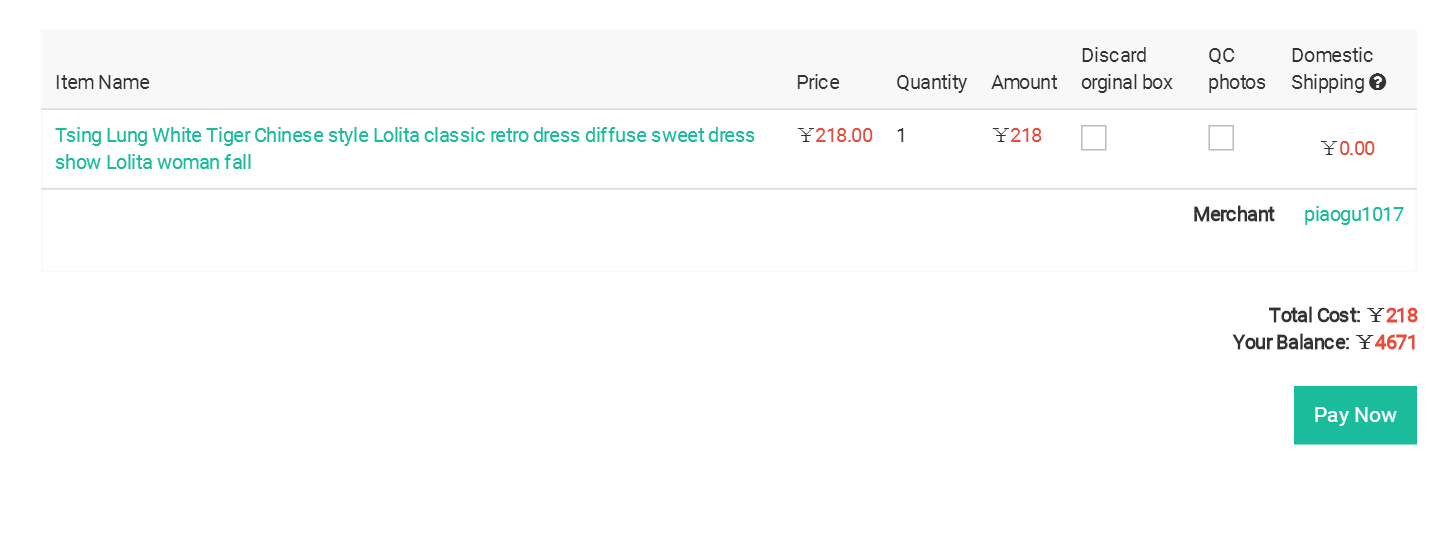
after your payment,you will be redirected to “My order”,the order status is pending.
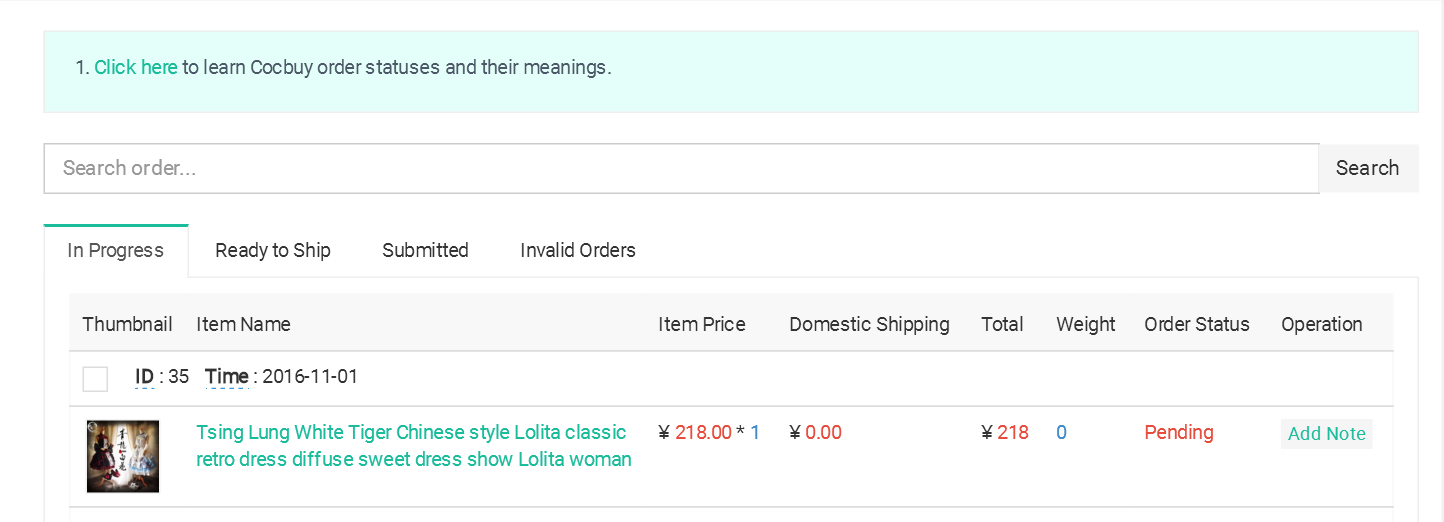
Part II – We make the purchase for you
In Progress
Once we have confirmed your payment we will start processing your order .you can click “My Order” ,Then you can choose “In progress” and view the order status.
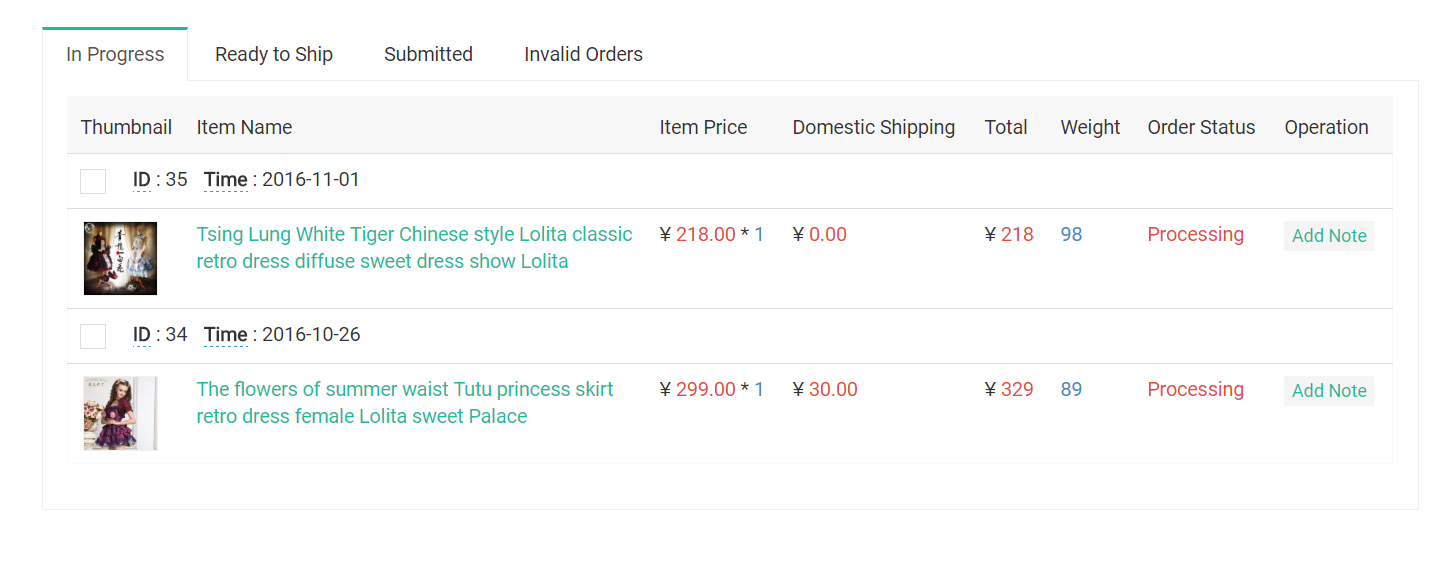
Part III – Make second payment(shipping cost+service fee)
1. submmit to ship
You can view all your orders arrived at our warehouse by selecting the “Ready to Ship” tab.Here you can select items you want to consolidate and click “submmit to ship” to create a shipment request.
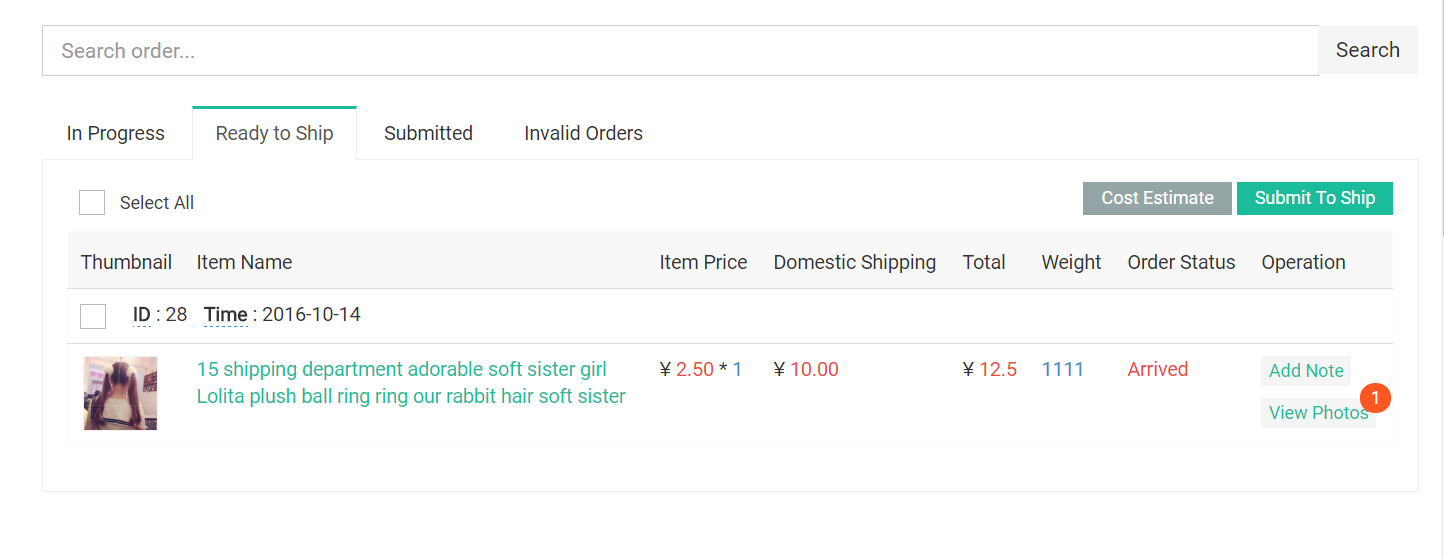
2. shipment details page
You will then be directed to shipment details page,On this page, you can review your entire shipment, including your shipping address, shipping method(s), and total fees.
>> Select Shipping Address and Shipping Method
Select or add the shipping address where you would like your shipment sent. then you should see a range of shipping options which have been custom fit to your location.
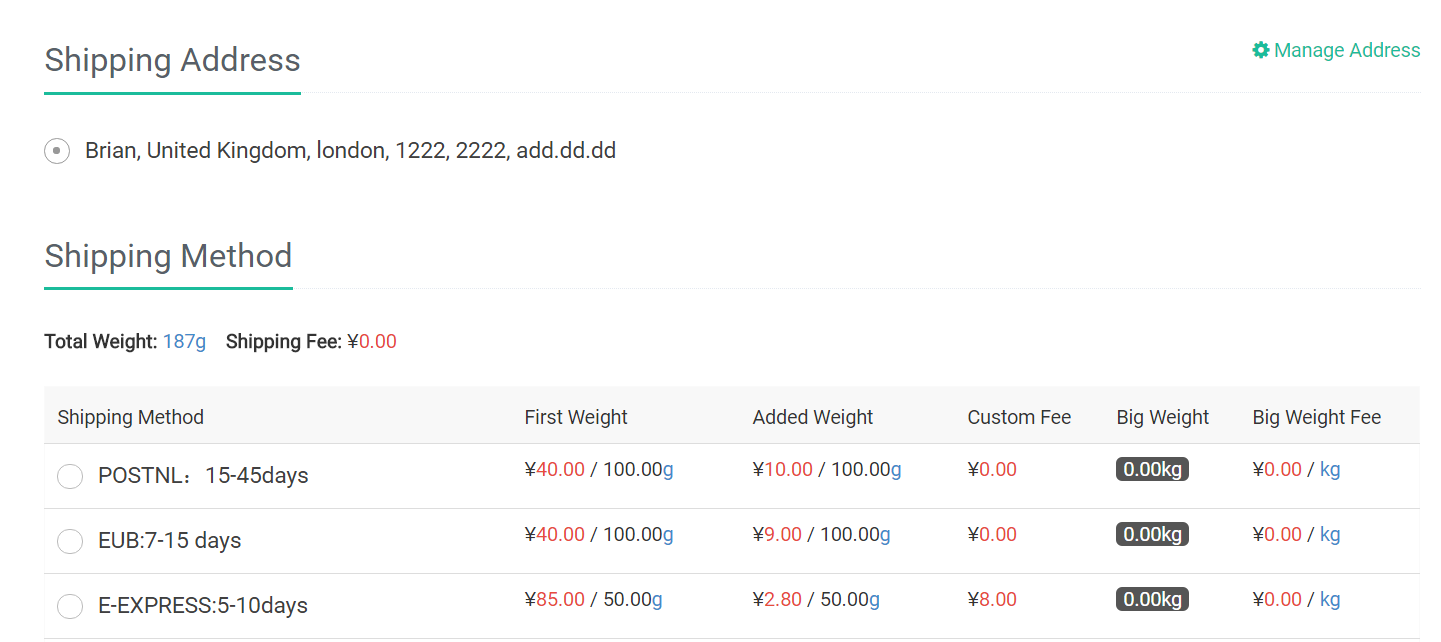
>> additional service and coupon
Next,you will have the option to select additioanl service, you will also be presented with coupon options if any valid coupon is available.
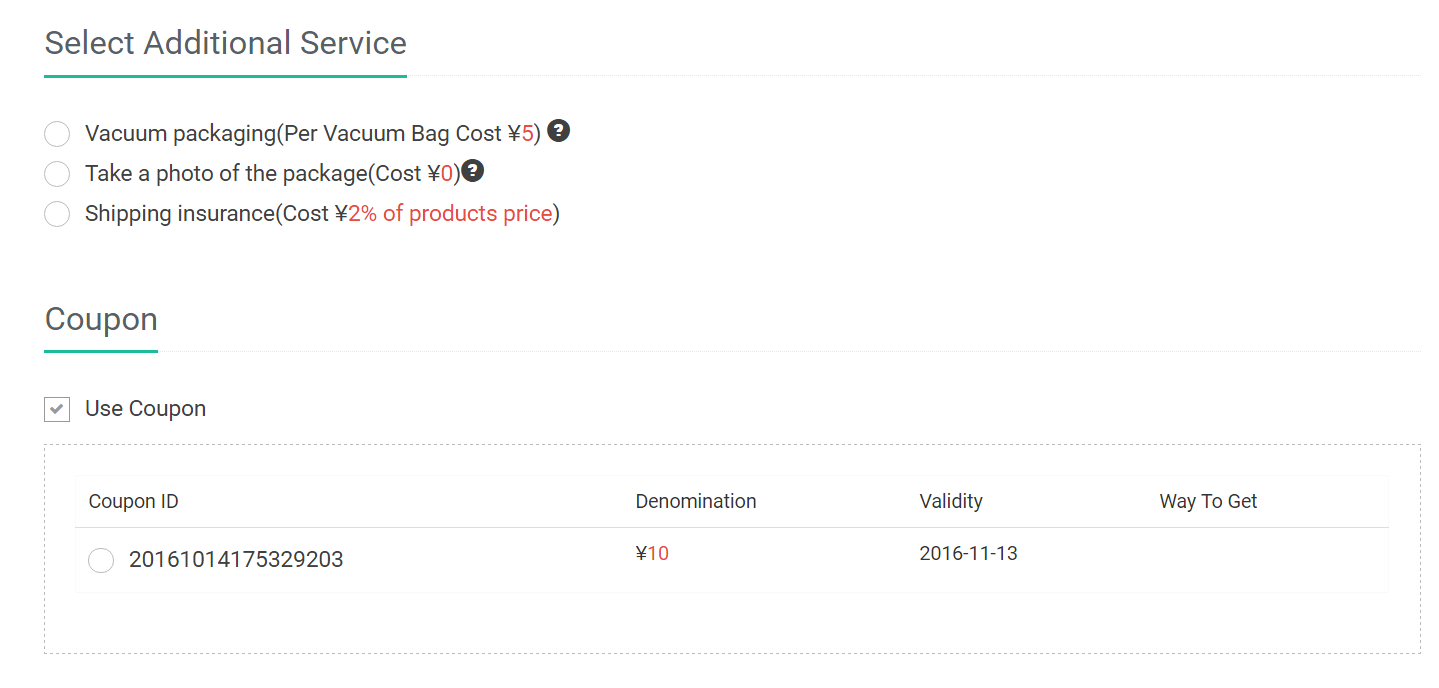
>> pay now
Check all the information is correct for your shipment and your delivery details. If you are happy with the confirmation click on the green “Pay Now” button
to complete the 2nd payment.
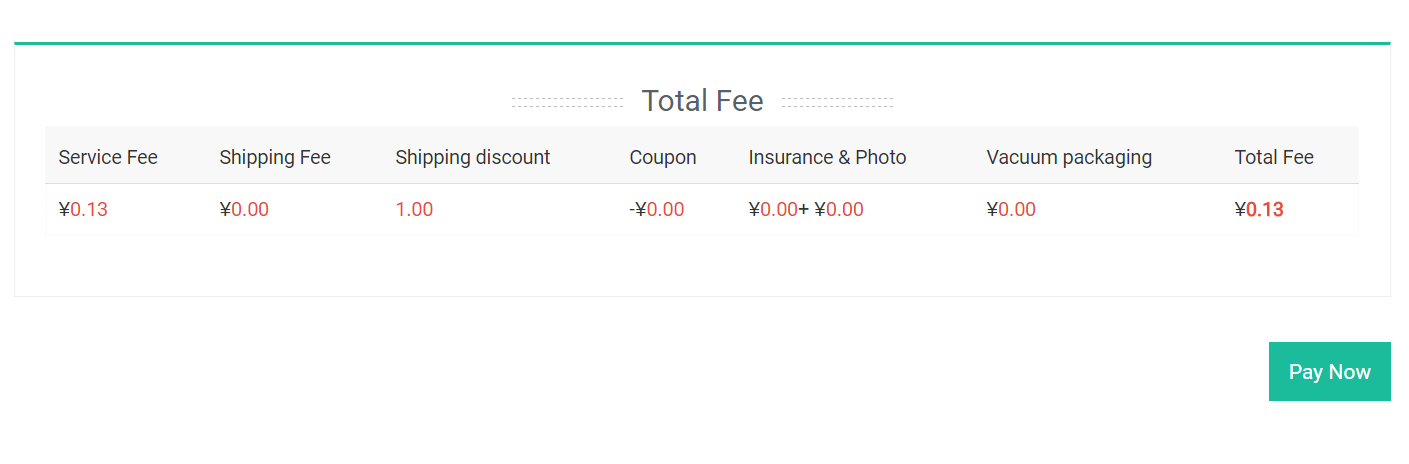
After you complete the payment process,you will be directed to “My Shipment” page where you can check your shipment status.
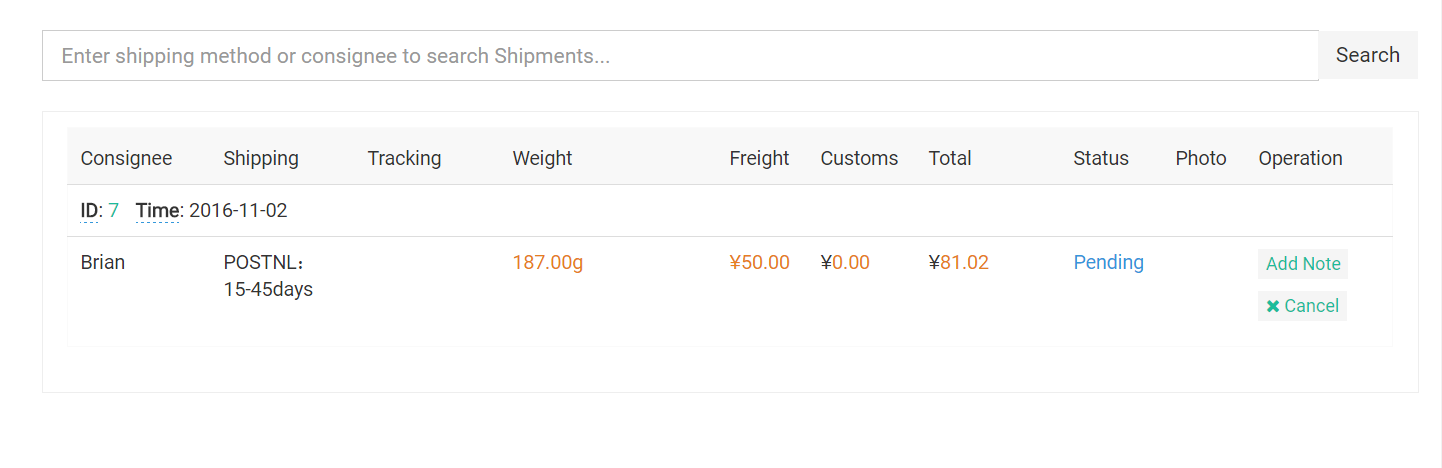
Part IV – We ship items to you
Once your shipment(s) have shipped,we will change shipment status to “shipped” with tracking number added.After your shipment has been successfully delivered and you’re satisfied with the item(s), click “Confirm” and this shipment will be finished .